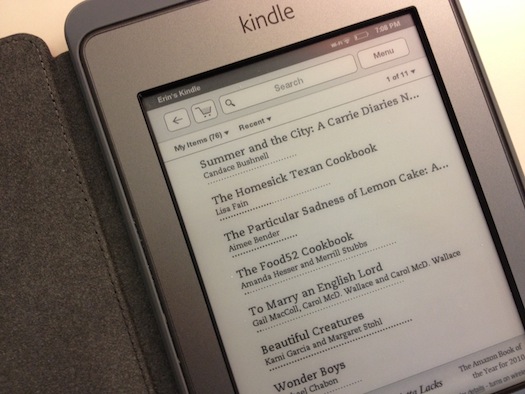I adore my Kindle and read fiction as much and as often as I possibly can on it. However, when it comes to retaining unfamiliar information, especially educational articles or books on topics I really want to learn (and actually be able to explain to someone else) I find that I have to go the “old fashioned” route and either purchase a physical version or print out a hard copy. There are articles citing studies that note contradicting points of view on this subject. Some say your retention rates are the same, some say eBooks aren’t cutting it. In the end I feel that it really just ends up being your personal preference. I need my pink highlighter in hand and you might be just fine with touch highlighting all of your favorite quotes in an eReader.
Where am I going with this and what does it have to do with Blackboard and printing? Well, when I first began working in my current position we manually created and embedded PDF files of weekly course content for our online students. They found this very helpful. In addition, the process for our staff was simple and straightforward, but when we upgraded to Blackboard 9 the trusty File+Print+Save to PDF trick just wouldn’t work. The page view was hopelessly truncated. At this time many instructors also began to use the learning module feature for their online courses which makes it impossible for students to print a linear document of their assignments on their own at all. Which is one of the MANY reasons why I prefer the use of weekly folders of content over learning modules but that’s a rant for a different day.
So I fumbled around and googled and couldn’t find anything helpful. It sort of felt like the LMS was forcing you to only access your content on your computer, but guess what, a huge segment of the population needs to be able to print reading material. Eventually I discovered that if I right-clicked on content folders or modules and had them open in new windows I could once again create full printable versions of a course’s content. Also interesting is that, for some reason, I’ve only ever been able to get this to work in Chrome.
If you’d like to walk through the steps I use to make Blackboard printables you can view this downloadable tutorial. It looks daunting at first but I promise that after you make a handful of PDFs you’ll be able to complete the action in seconds. In addition, here’s an example of how the printable might appear for you. Note: Any large blank spaces are embedded YouTube Videos that do not appear to translate as an image onto the PDF. And yes, that’s a week of course content I came up with for one of my graduate classes dealing with A Christmas Carol. No laughing!
I’d love to know if anyone has been able to print content in Blackboard 9 (and up) in another (hopefully more simple) manner. If so, definitely let me know!